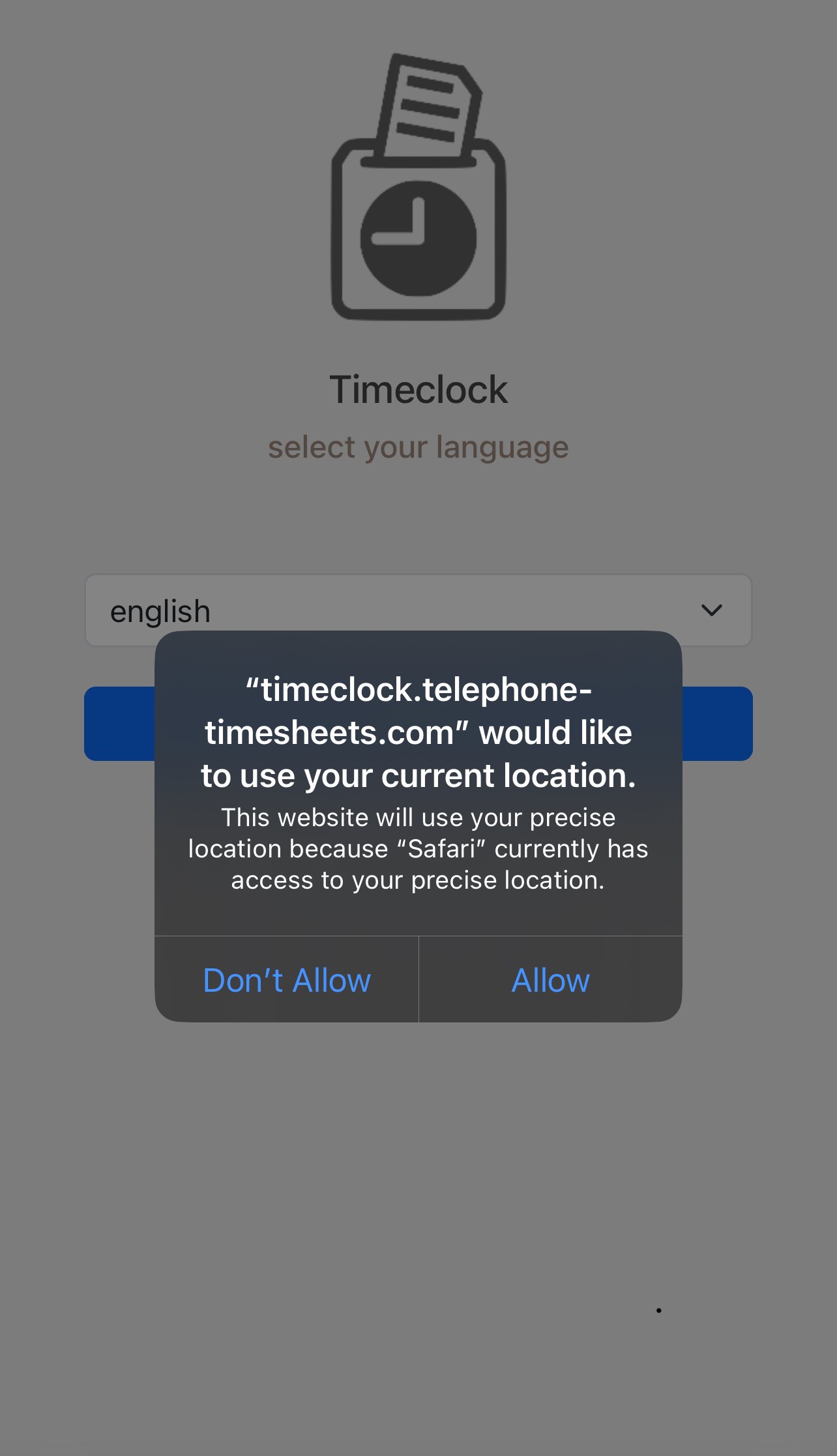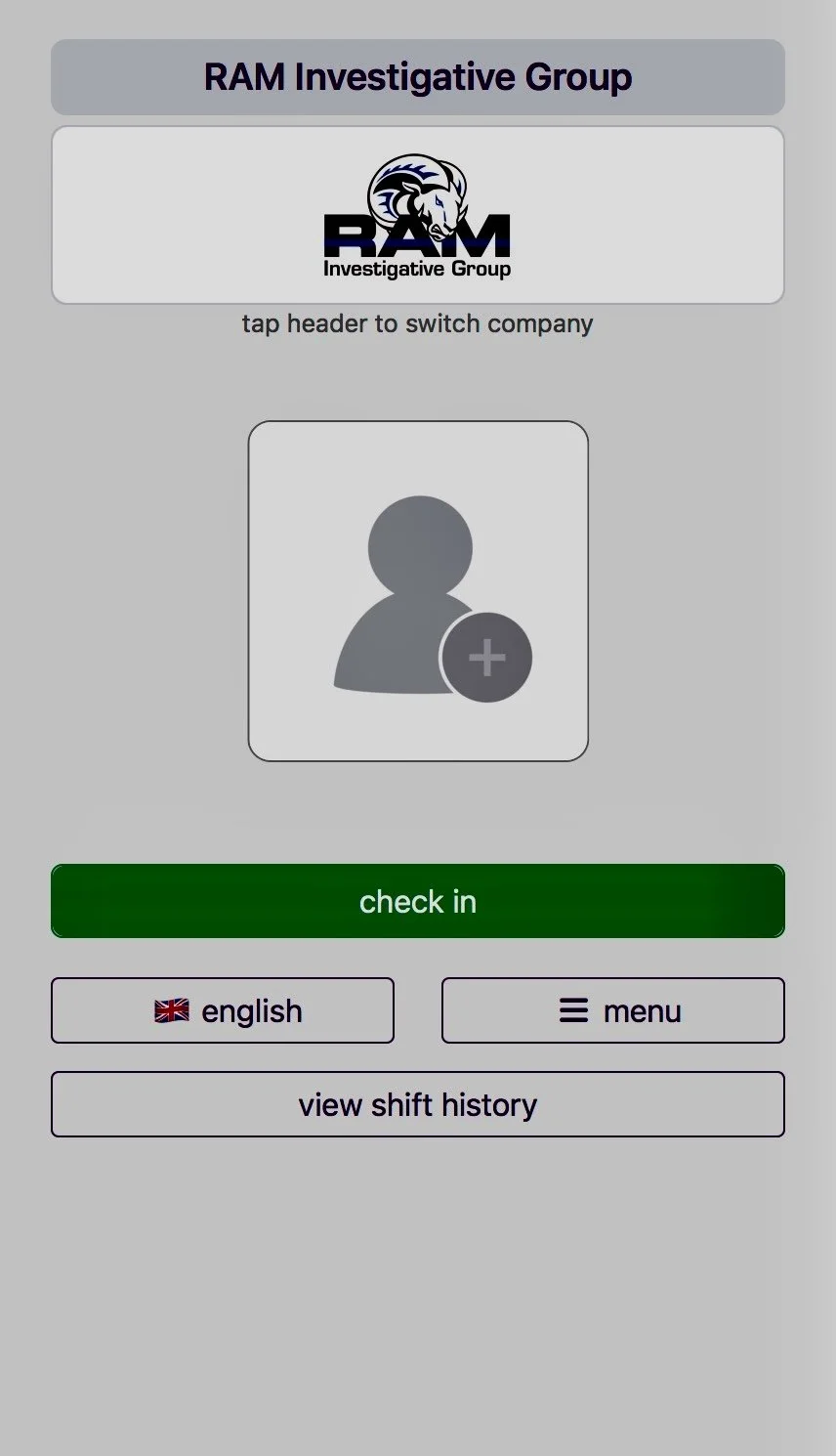Here is a description of your company. Proin ex id consectetur lobortis. Aliquam, velit vel faucibus dapibus, augue justo ullamcorper turpis, nec convallis metus nunc vel turpis.
Employee Webapp Clock-In Overview
Clock In
When guard arrives at site, click on Clock In button below. All Security Personnel are REQUIRED to share current location by clicking “ALLOW”
*Note: System does not track your location.
Profile Photo
All Security Personnel are required to submit a “passport type” photo by clicking (+), then click “check in”
Feature 3
Class aptent taciti sociosqu ad litora torquent per conubia nostra, per inceptos himenaeos. Phasellus sodales massa malesuada tellus fringilla, nec bibendum tellus blandit. Vestibulum ante ipsum primis in faucibus orci luctus et ultrices posuere cubilia Curae.